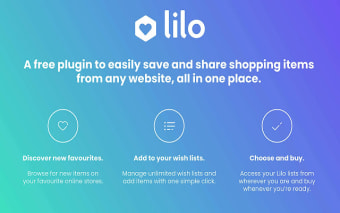How Does Lilo Work?
If you're a shopper, you might already be familiar with the problem of shopping online. There's the cart you want to buy something in, there are multiple tabs and websites and app where you need to create wish lists, and it's so hard to keep track of everything. And even though you've got all these saved in one place, you can never share with friends what you've bought, or what you want to buy in the future. So you end up losing track of what you want and end up just buying it online because you can't find it anywhere else.
And there's the thing about online shopping that's even worse than that.
You end up with a bunch of images, videos, and files saved somewhere in your phone, which makes them pretty much useless.
If you want to share a list of items you want to buy or have bought, or even a wish list with friends, you end up with a bunch of screenshots saved in the app, or the site, or somewhere else. And if you want to make a list of all your wishes, you end up with a never-ending number of things saved in your camera roll.
So how does it work?
With Lilo, you can easily save and share shopping items from any website. You can even share your list with your friends and loved ones.